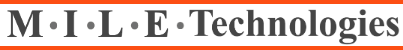How necessary is the Windows 10 upgrade? Our company is still on Windows 7.
Rarely will you get an honest answer from any vendor because they make money if they sell you the hardware, software or labor to do it all. Here is the unbiased answer for Yes, No, and everything between.
The answer is simple if you have the following needs:
- Internet, Outlook, Microsoft Office, Word, Excel, Powerpoint
- A printer made in 2014 or newer
The answer is complex if you have the following needs:
- Sage ACT, Quicken, Quickbooks, Adobe CS products
- Any industry specific software, Dentrix, TDO, Alliance, Shelby, Exact MAX, Medisoft, Aloha, Micropos, Officemate,
- A printer made in 2014 or older
- If you want to check to see if your hardware will work with Windows 10, simply check out this website http://sysdev.microsoft.com/EN-US/HARDWARE/LPL/DEFAULT.ASPX and look through the 1000s of search results and geek out. (try and highlight the website link on a printout and copy and paste it to your computer)
The answer is YES if you have any of the following needs:
- Windows 10 is better security. There are situations that previous versions of Windows would not prompt you to run something or protect you in a better way.
- Need a new computer and want to keep up with technology
- Want to use the Apps feature of Windows 10 to get programs that are not available on older versions of Windows at all
- Never used a computer before and have no knowledge of a computer that would otherwise leave you lost
- Ready to spend the money to move forward and upgrade all older applications to newer versions that do work on Windows 10
- Your application REQUIRES Windows 10
The answer is NO if you have the following needs:
- Hearts, Solitaire, and Minesweeper
- Windows Media Center
- An older computer more than three years
- Built-in DVD playback capabilities
- Want to turn Windows Updates off
- You want privacy
- Can’t stand change
- Your computer has less than 4GB of RAM or less than 30GB of free hard drive space
- Windows Live Essentials
The smart answer to upgrade to Windows 10 is as follows:
- Unless you are being forced to do it, wait until you either have a need or three years. Then, buy a new computer with it on it. Your computer will be a piece of junk before you know it.
- If you have to have a new computer because your vendor states you are required to have Windows 10 do this. Keep your old computer and buy a new computer with Windows 10 already on it and start using it. Your fallback plan is to simply turn the old one back on and go back to work. If you tried to upgrade the computer and something went wrong during the upgrade, there is a good chance that there is no turning back. You then have a completely non-functional computer and unplanned downtime. If you end up requiring to have the new computer and the old computer because you have something that won’t work with Windows 10, then get a KVM switch. This allows you to use both the old computer and the new computer and share a single mouse, monitor, and keyboard and switch back and forth between computers with the push of a button.
There is a plethora of information out there on these subjects. This is but a grain of sand.
-£ouis