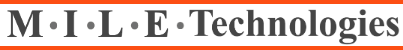Preventative Maintenance Plan vs. Periodic vs. Break-Fix
I get this question so often. A maintenance plan would not have prevented or detected this issue. A maintenance plan can actually wake a problem up that never existed until you modified the computer with that prevention method. You computer could have survived greater than 5 years without that maintenance. The problem is that maintenance, related to patches and updates, prevent many, but not all, threats to the computer. The updates are automatic if you leave the computer on at night.
Preventative maintenance does almost very little for the computer. Doing a disk defragmentation is automatic with Windows and has been since the Windows 2000/XP versions. There is still a disk defragment option to run that only defrags a file or folder or two that escaped the autodefrag. This is like going to a beach and seeing a billion grains of sand and moving 10 or 20 grains of sand because they are not level with the beach. i.e. not a measurable difference in performance. Cleaning up temp files with Windows Vista or better has a zero performance increase on the computer. It can free up some disk space, but not speed up the computer in almost any measurable ways. Scheduling a virus scan can burn up your computer unnecessarily. It sounds like a great idea, but it’s not. If your antivirus is running now and can’t catch the virus, running a scan with the same scanner you are using live will not suddenly detect it. Running a scan using a different tool that is not always running on your computer is a good idea if there are indicators leading you to believe there might be a bug.
Monitoring your computers: This can be okay if it reports updates that are not happening. Your updates happen automatically. But if they notify you that your computer is down, it’s useless. You already know your computer is down because it’s not working! And do you want to know that your computer is not working at 2AM? Maybe.
Periodic maintenance: This is the best and really only choice. This would be a follow-up to make sure that automatic is actually happening. This would address a list of problems you accumulate over the weeks or months between periodic maintenance. i.e. Billy cannot scan to his computer, so George is doing the scans until the next periodic maintenance. George has an error on his screen every time he opens Word but can live with it for now. This periodic maintenance can report that your hard disk usage is approaching capacity and allows for a plan for data migration to something bigger or cleanup of junk/duplicates. If the issues on the list are not “it can wait” issues, then an out of schedule service call is likely necessary to solve the here and now and if time permits, take care of the list. This is scheduled like once per month for 4 hours or so to be a regularly scheduled time carved out especially for you the client.
Break/Fix/List: just like it sounds. Most economical. Just call when you need to address a problem. All of the maintenances above are wrapped up in an as-needed basis. None of the above plans could account for a failed hard drive that did not exhibit any symptoms of failure. They could not account for any sudden failures like power supply, RAM, video card, monitor, etc.
Backups – everything relates to backups. A cloud backup is crucial to recovery for natural disasters or cryptoware viruses.